Deactivate or Offboard a User
What happens when a user is offboarded or deactivated?
-
When a user is offboarded from the Calibo Accelerate platform, the user allocation is immediately set to zero. This means that user is no longer available to allocate to any product or team. The team audit log shows that the user has exited from the system. The historical reports continue to show the user details like allocation %, role, team and so on in product and team reports.
-
When a user is deactivated in the Calibo Accelerate platform, the user can no longer log in to the system. The status of the user is changed to deactivated. However, the user can be assigned to different products or teams for desired percentage and allocation period.
Can a user who is offboarded be onboarded again?
Yes, you can onboard a user who is offboarded using the following steps:
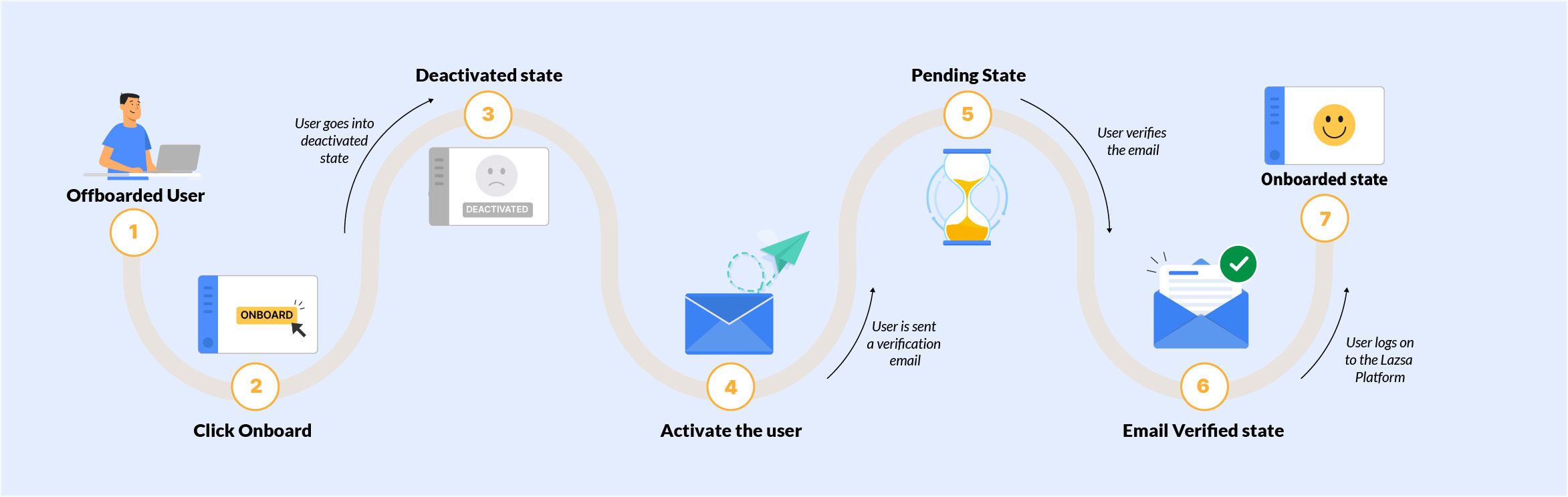
-
On the Users screen, click the ellipsis along the user that you want to onboard and click Onboard.
-
The user goes into Deactivated state. Click Activate to initiate the activation process for the user. The user receives a verification email. Once the user completes the verification process, the user goes into Activated state.
| What' next? Creating Custom Roles |